Python is renowned for its readability and simplicity, and one of the key factors contributing to this reputation is its use of indentation. In Python, indentation is not merely a matter of aesthetics; it is a fundamental aspect of the language’s syntax. Correct indentation is crucial to writing clean, readable, and error-free code. In this blog, we will delve into the rules and best practices for Indentation in Python, demystifying this fundamental aspect of Python programming.
The Significance of Indentation
In Python, indentation is used to define the block structure of the code. Unlike many programming languages that use braces or other symbols to delineate code blocks, Python relies on consistent indentation to group statements within loops, conditionals, and functions. This approach enforces a consistent and clean code structure, but it also means that improper indentation can lead to syntax errors. Explore AlmaBetter’s free resources like Python Tutorial and more to build a strong knowledge in the language
Rule 1: Consistency Is Key
The first and foremost rule of Python indentation is consistency. Whether you choose to use spaces or tabs (more on that later), what’s crucial is that you use the same form of indentation throughout your code. Mixing spaces and tabs within the same block can lead to errors and confusion.
Most Python style guides recommend using four spaces for each level of indentation, which is considered a standard and is widely accepted in the Python community. However, the key is to choose a style and stick to it consistently.
Rule 2: Use Spaces, Not Tabs
Python’s official style guide, PEP 8, explicitly recommends using spaces for indentation, not tabs. The reason behind this recommendation is that the interpretation of tabs can vary from one text editor or IDE to another, potentially leading to inconsistent and error-prone code.
By using spaces for indentation, you ensure that your code is universally legible, as it will appear the same in any text editor. Many text editors and integrated development environments (IDEs) automatically convert tabs to spaces when you press the Tab key, making it easy to follow this convention.
Rule 3: Indentation Inside Blocks
Indentation is used to define blocks of code within constructs like loops, conditionals, and functions. Each level of indentation should increase by one level within a block. For example:
for i in range(5):
print(“This is indented correctly”)
if i % 2 == 0:
print(“This is still indented correctly”)
Proper indentation ensures that the code is structured logically and that each block’s content is distinct and comprehensible.
Rule 4: Indentation and Colons
In Python, a colon (“:”) is used to indicate the beginning of a new code block. Following the colon, the indented code is considered part of that block. For example:
if condition:
print(“This is inside the if block”)
else:
print(“This is inside the else block”)
The use of colons is essential for creating clear code structure, and correct indentation should always follow a colon.
Rule 5: Mixing Indentation Styles
While it’s generally best practice to stick with one style of indentation (usually spaces), Python does allow for some flexibility. You can mix spaces and tabs within your code as long as you do it consistently. However, it’s strongly discouraged to use this approach, as it can lead to confusion and is generally considered poor practice.
Rule 6: Line Length and Wrapping
In Python, the recommended maximum line length is 79 characters for code, and 72 characters for docstrings and comments. When a line of code exceeds these limits, it should be wrapped onto the next line. To maintain clean and readable code, you should align the wrapped lines with the opening delimiter (parenthesis, brackets, or braces) and use consistent and appropriate indentation for continued lines.
Here’s an example of how to wrap lines:
# Line length is limited to 79 characters
long_line = “This is a long line that exceeds the recommended line length limit ” + \
“and needs to be wrapped to the next line to maintain readability.”
Rule 7: Blank Lines and Whitespace
Blank lines are a great way to improve code readability. Use blank lines to separate logical blocks of code, such as functions, classes, or different sections of your program. However, avoid excessive or unnecessary blank lines, as they can make your code harder to read.
Also, be mindful of trailing white spaces at the end of lines. Some code editors and version control systems highlight or remove these spaces. Keeping your code clean and free of trailing white spaces is considered a best practice.
Rule 8: Nested Blocks
When you have nested blocks, each inner block should be indented by one additional level from the outer block. This nesting creates a clear hierarchy in your code. For example:
def outer_function():
print(“This is the outer function”)
if condition:
print(“This is inside the if block”)
else:
print(“This is inside the else block”)
def inner_function():
print(“This is the inner function”)
Proper nesting makes your code more organized and easier to understand.
Rule 9: When to Use Indentation
Indentation is not only for loop and conditional structures. It is also used for functions, classes, and almost any construct that creates a block of code. Proper indentation is essential for readability and maintaining the logical structure of your code.
In Python, mastering the art of indentation is a fundamental skill. It ensures that your code is not only syntactically correct but also highly readable and maintainable. By following the rules and best practices outlined in this blog, you can create clean and error-free Python code that is a pleasure to work with, whether you’re a beginner or an experienced programmer. Remember, in Python, indentation isn’t just a matter of style; it’s a matter of substance.