Cox Internet : With decades of experience and a solid reputation in the industry, Cox Communications offers dependable cable TV and internet services. In 1996, Cox started providing high-speed internet services. Since then, it has expanded to become the third-largest internet service provider in the country. The corporation currently serves over 7 million users nationwide and generates more than $12 billion in annual sales.
Cox Internet provides fiber-optic internet services in a few locations and is accessible in 19 US states, including the District of Columbia and Washington, DC. As a result, you may be confident that the offered cable speeds will be superior to any satellite, DSL, or fixed wireless connections if you live in Cox’s service area. Additionally, the business provides appropriate data consumption terms without throttling.
How To Terminate Cox Internet Via Phone

You must first call Cox Internet customer support at 800-234-3993. Customers can contact customer care Monday through Friday between 8 AM and 9 PM and Saturday between 9 AM and 6 PM Eastern Time.
You must input your 10-digit billing phone number after navigating the IVR (Interactive Voice Response) menus. A customer service representative will connect to the call immediately after you submit the information.
Ask the customer support agent to discontinue your internet services as soon as they connect to your call. When the customer service agent asks you why you’re cancelling, you might explain that you’re generally unhappy with Cox
You will be informed on call if your internet services have been successfully cancelled. Don’t forget to inquire about unpaid balances and the procedure for returning internet service-related equipment.
You’ll receive a cancellation notification at your registered phone number and email address.
When trying to cancel or deactivate Cox Internet services through offline stores, proceed to follow the steps mentioned below.
Start the process by heading to Cox’s online store locator web page.
Enter your city name, address or postcode so that the online system can find the nearest store around you. Then, disconnect your internet service equipment and pack them before heading over to the selected store near you. Website Hosting
How To Terminate Cox Internet At The Official Website

Follow the instructions below to try to cancel or deactivate your Cox Internet subscription through offline retailers.
Visit this link to access Cox’s online store locator to get started.
For the online system to locate the closest shop nearby, enter your city name, location, or postcode. Before going to the chosen store nearby, disconnect the devices connected to your internet service and pack them.
When you arrive at the store, request that the employee discontinue your Cox Internet services. Then, the customer service agent will inquire about your name and account information. Don’t forget to turn over any equipment you bring with you.
The store operator will provide a receipt showing you’ve returned the leased internet service equipment after successfully cancelling your internet services.
Additionally, cancellation confirmation messages will be delivered to your phone number and email address.
Also Read: Drone Motors Hot – Some Regular Issues
How To Terminate Cox Internet Using Chat
To start a chat session, you must go to Cox’s website’s “Contact Us” page.
Type “Cancel Service” into the chat box to begin a conversation with the online chatbot. Your cell or internet subscription, as well as the reason you wish to cancel, will be inquired about by the bot.
The chatbot will then link you to an actual representative. Please be aware that live agent availability hours are 8 AM to 9 PM on weekdays and 9 AM to 6 PM on weekends.
Once the live representative is available, describe your circumstance and request service termination.
Your registered phone number and email address will receive a confirmation message following the successful cancellation or deactivation.