DJI Mavic Mini 2: After DJI introduced the Mavic Mini in the market, which, although easy to handle and operate, had some issues to improve regarding its irregular transmission as it could only capture files in JPEG format. DJI took into consideration the requests and recommendations of its users to make some adjustments to this equipment, and in this way, the Mavic Mini 2 was launched on the market.
Main Features Of Mavic Mini 2
- 249g
- 0 transmission OcuSync
- CMOS image sensor – 1/2.3″.
- 24mm equivalent lens
- 8 aperture
- 1 photo resolution – 2MP
- – JPEG + RAW
- video – 4K/30p and 1080/60p
- Zoom up to 4X (2X lossless).
- 31 minutes of Flight time
The Mini 2 hasn’t changed much in its design compared to its predecessor. The body of this equipment is compact; the battery and the MicroSD memory slots locating in the back of the equipment, and the positioning sensors will finding in the lower part of the drone.
This equipment has a total weight of 249 g., which allows it to be piloted freely without having to be registered with the Civil Aeronautics offices (depending on the country). However, despite this, it is essential that every time you make your flights, you comply with the safety rules marked in the applicable regulations regarding drone flights in the country in which you are finding to avoid any incident or accident.
Camera
This drone has a better quality camera than its predecessor, which can record video up to 4K / 30p, with the novelty that it is now possible to capture images in Raw and JPEG format. Also, it already has OcuSync 2.0 transmission technology, which allows you not to depend on Wi-Fi.
It has a 1/2.3″ CMOS sensor with a 12MP camera, which has a 24mm (Equiv.) fixed aperture F2.8 lens with a FOV of 83º and an ISO range of 100-3200. The difference in this equipment compared to the previous one is the ability to imprison Raw images in addition to JPEG format. In addition, it has a 3-axis gimbal that works excellently.
The Mini 2 can record in resolutions up to 2.7K / 30p,4K / 30p, and 1080p / 60p at 100 Mbps. So you can also zoom in on subjects while recording.
Controls
We found several new features on the Mini 2 remote that replicate the design and functionality of the Mavic Air 2 remote. This adaptation makes it easier to hold, and the screen display (mobile phone on the control levers) is much more comfortable.
Some general characteristics are that on the front of the remote control, we find the RTH button (“Return to home” or “Go back home”) in the left central area. In the centre we have a switch with which we can navigate between three flight modes “Cinema”, “Normal” and “Sport” and to the right is the power button.
On the other hand, in the higher left corner, we will find a button catalogued as “Fn” that, when pressed, will activate an auxiliary light with which we can have better visibility when we land in places with poor lighting. Finally, in the upper right part, we will find the button called “Photo / Video toggle”, with which we can change the function depending on the mission or objective in which we are, among some other features.
DJI FLY App
The DJI Fly app interface will design to be simple and highly intuitive. It is compatible with various DJI products. In it, we can know all the information we need to fly, the battery life left in the drone, the flight time, and the current location, among many other essential features.
This application allows the user to completely control the Mini 2 and capture high-quality images and videos from a smartphone. Although the application will design to be easy to use, both for beginners and experts, there are already a lot of tutorials and resources that we can easily access to learn how to master this application.
Conclusion
The Mavic Mini 2 is an excellent option for people new to this great world of drones, whether you are an amateur or a beginner. This equipment guarantees better shots and missions since it is an intuitive and easy-to-use kit; it is comfortable to transport due to its size, and you will find great features that we assure you will be worth the investment.
Also Read: OnePlus 10R Phone Full Specifications